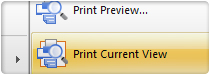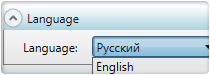New Features in Automation Studio™ P6.4
* The availability of some of the new features is subject to the configuration of the purchased license.
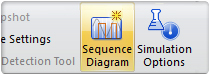
Sequence diagram
The Sequence Diagram is a visual and intuitive tool that allows you to create operation sequences quickly without requiring the use of a specific control language, or an electrical control circuit.
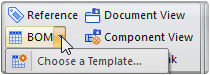
BOM on the document
Complete redesign of the document’s BOM (bill of materials). The new version provides great flexibility of customization for the displayed information and for the appearance. Additionally, you can now edit component properties directly from the BOM.
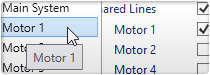
Functional Groups Manager
Following ISO 1219-2’s recommendation, you can now subdivide any system into functional groups. You can then efficiently design, simulate, validate and visualize your system function-by-function and quickly compare the different options.
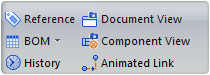
Embedded Views
This function fulfills the training and technical publication requirements. It is used to add views from all different technologies into a single document. For example, it is possible to embed into a single page, a partial view of a hydraulic circuit, a 3D view and a partial view of a PLC, etc.
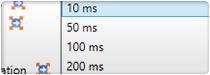
Additional simulation paces
New simulation steps of up to 200ms are available in order to enable lighter computing demands during simulation. This feature is particularly useful for large projects.

Link with Unity 3D
With this link, your projects will benefit from the power of the Unity 3D engine. It will allow you to see your projects evolve in their own environments with a high level of realism. This feature is ideal for adding a touch of realism to digital twins developed within Automation Studio™.
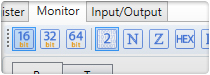
Ladder Diagram LSIS
Implementation of the new Ladder diagram module based on LSIS PLC specifications.
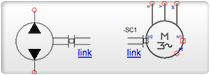
Mechanical connection ports on electrotechnical components
Electrotechnical asynchronous machines, stepper motors, permanent magnet DC motors are now equipped with mechanical connection ports. Position and speed sensors, as well as shafts and mechanical links, can be easily connected to machines facilitating the implementation of servo systems and linking to other modules.
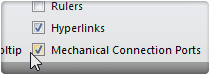
Display of mechanical ports
A new option to display the different types of ports on the components: Mechanical, Electrical and Fluids.
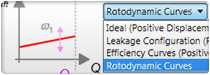
Centrifugal pump
Rotodynamic curve modelling is now available in order to support centrifugal pump simulation.
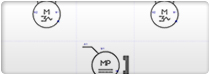
Electric machines
The Electrotechnical Module is now equipped with a new induction motor and a permanent magnet DC motor.
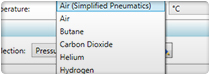
Compressible Fluids
The simulation of new compressible fluids such as nitrogen, hydrogen, helium, methane and propane are now available in the Pneumatics Workshop.
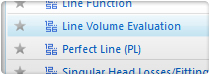
Volume in pneumatic lines
The option to account for volumes in compressible fluid lines is now available. This increases the propagation precision of the working pressure.
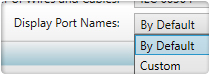
Visibility option for connection port names
You may now display all of the connection port names, or just the desired ones when inserting components from the main library.
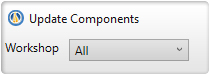
Diagnosis of components with an available update
Automation Studio™ 6.4 identifies improved components in a project. Depending on the type of improvement, you can update the project’s components either manually or automatically.
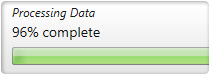
Optimized projects opening, saving and closing operations
Significantly improved performance specifically when opening and closing large projects.